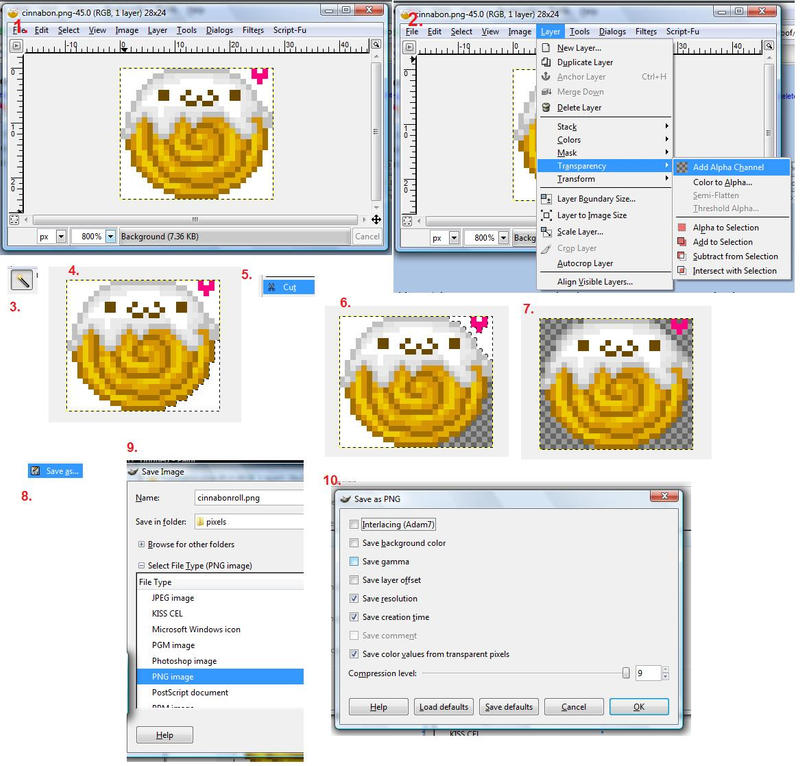ShopDreamUp AI ArtDreamUp
Deviation Actions
Suggested Deviants
Suggested Collections
You Might Like…
Description
Gimp is a free alternative to other artwork editing programs such as: Adobe Photoshop, Corel Painter/Paint Shop Pro, Open Canvas, etc. It is easy to use, and free to download and a good alternative for those artists who can't afford pricey software. You can download it here: [link]
____________
How to make a transparent background. It works the same way for all types of media (photograph, digital, pixel, etc), just takes more effort for more complicated pieces.
I tried to make it simple enough that it didn't need words to explain, but I will be happy to if anyone is confused.
Click download for full view
MORE IMPORTANT EDIT
Because its a little unclear, in Step 3 you need to choose the Magic Wand to select areas you want transparent.
EDIT!
Since having put this up, I have learned much more about GIMP. With that in mind, I want to make a clarification about step #10.
As far as the compression level goes, moving the bar to a higher number (like 9) saves your artwork at a smaller file size.
Saving as a smaller number (like 1) saves your artwork as the actual (therefore a larger) file size.
There are advantages and disadvantages with both.
For instance, if your art piece is very large, saving as '1' will mean that your file may be large and take up a few MBs.
But if you save as a small file such as '9', it may hurt the quality of your image.
So depending on how much disk space you have on your computer and how important quality is to you, you can choose whatever number, for the compression level, that you like. =]
[Obviously if you have a small image, saving as '1' shouldn't be a problem. ]
]
OH! and make sure Interlacing (Adam 7) is checked too. ;]
____________
How to make a transparent background. It works the same way for all types of media (photograph, digital, pixel, etc), just takes more effort for more complicated pieces.
I tried to make it simple enough that it didn't need words to explain, but I will be happy to if anyone is confused.
Click download for full view
MORE IMPORTANT EDIT
Because its a little unclear, in Step 3 you need to choose the Magic Wand to select areas you want transparent.
EDIT!
Since having put this up, I have learned much more about GIMP. With that in mind, I want to make a clarification about step #10.
As far as the compression level goes, moving the bar to a higher number (like 9) saves your artwork at a smaller file size.
Saving as a smaller number (like 1) saves your artwork as the actual (therefore a larger) file size.
There are advantages and disadvantages with both.
For instance, if your art piece is very large, saving as '1' will mean that your file may be large and take up a few MBs.
But if you save as a small file such as '9', it may hurt the quality of your image.
So depending on how much disk space you have on your computer and how important quality is to you, you can choose whatever number, for the compression level, that you like. =]
[Obviously if you have a small image, saving as '1' shouldn't be a problem.
OH! and make sure Interlacing (Adam 7) is checked too. ;]
Image size
1167x1117px 180.52 KB
© 2007 - 2024 somuchluv
Comments171
Join the community to add your comment. Already a deviant? Log In
this tutorial is so helpful thank you.